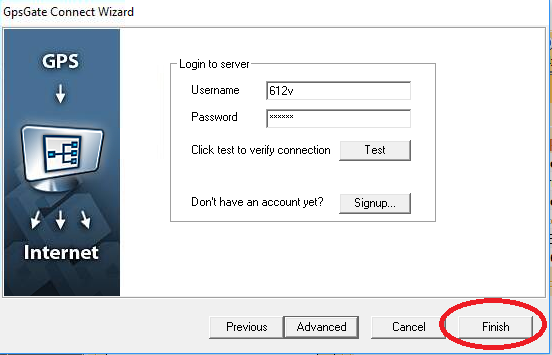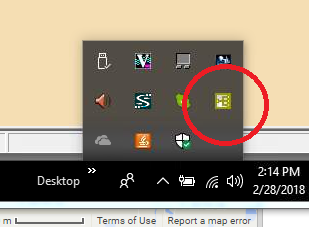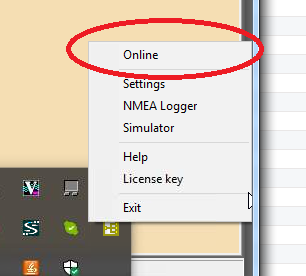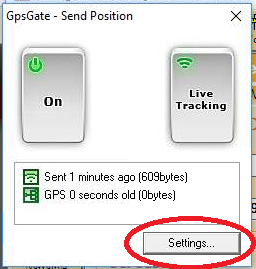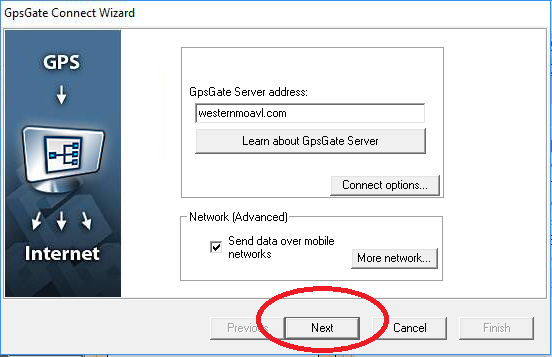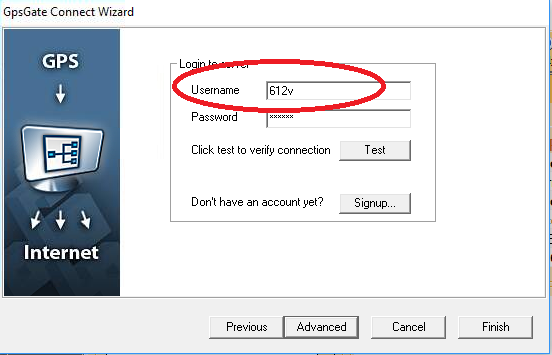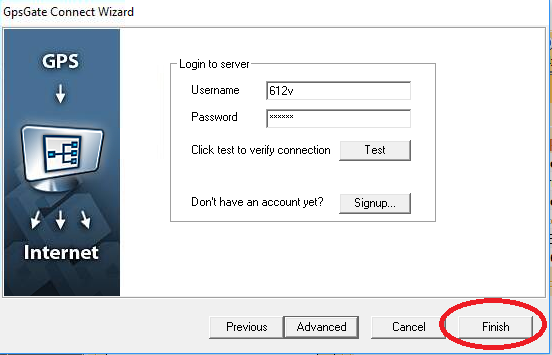-
Locate the Franson Icon from the system icon tray
Red - Can't talk to GPS Device
Yellow - Working but no signal (could take a little while, especially if inside, or under cover)
Green - Good to go
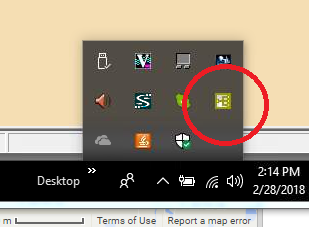
-
Click the icon, and Select "Online"
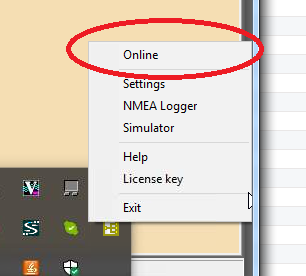
-
Click on "Settings..."
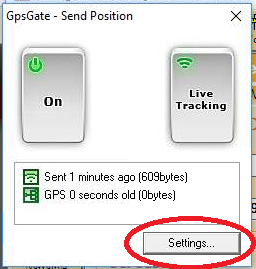
-
Click on "Next"
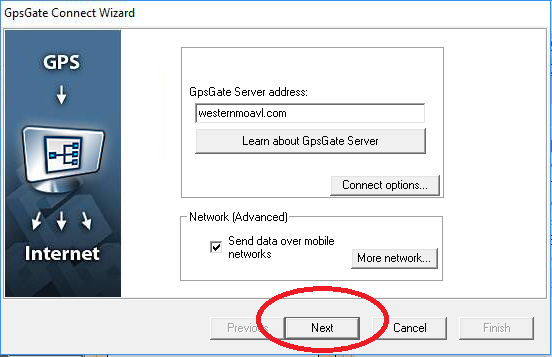
-
Enter your DSN followed by the letter: V
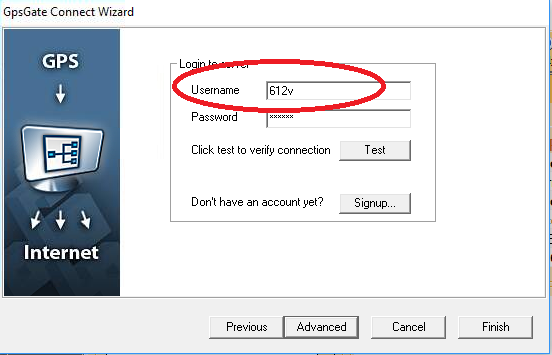
-
Click "Finish" and close all GpsGate windows